 |
|
McConnections Sage Link for McDonald's Restaurants by Envisage Cloud Ltd. Request Sage Line 50 SDO Key |
| This guide explains how to request the SDO Activation Key of Sage Line 50 required to enable Third Party applications (like McConnections) to communicate with Sage Line 50 application. | |
| Request SDO Activation Key to Sage | |
| 1 |
Contact Sage or call 1890 88 20 60 and provide your Sage Line 50 Serial Number.
NOTE: To find out what your serial number is run Sage Line 50, from the top menu select Help\About and wait a few moments. Once the system information has been displayed, locate the License Information group (should be in the top centre column), your Serial Number is shown there (see image below). 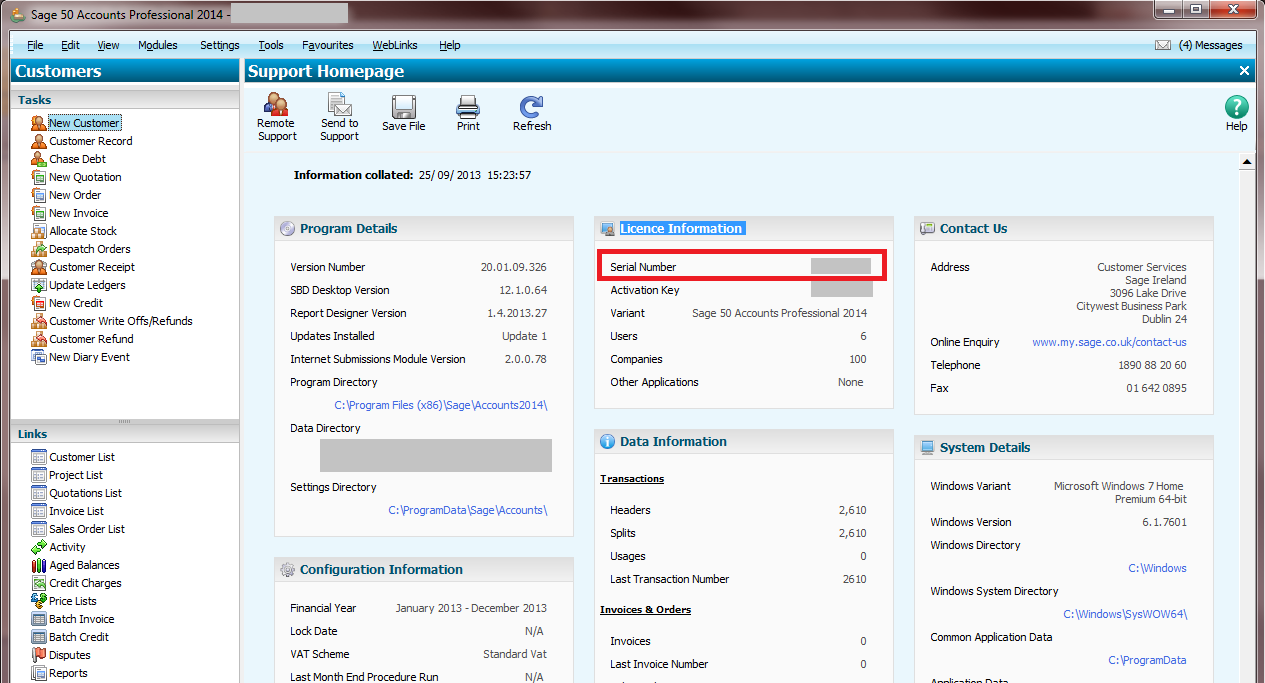
NOTE: It can take up to a couple of days before Sage provides your SDO key, when the SDO Key and serial number are received continue with the next step. |
| Back to Top | |
| Enter SDO Activation Key in Sage Line 50 | |
| 2 |
Run Sage Line 50 and login as MANAGER, from the top menu bar select Tools\Activation\Enable 3rd Party Integration.
NOTE: You will be warned at this time that you will need to perform this action on every computer where you have Sage Line 50 installed (if more than one). On the screen that opens enter the Serial Number and Activation Key that you have received from Sage and click Continue. 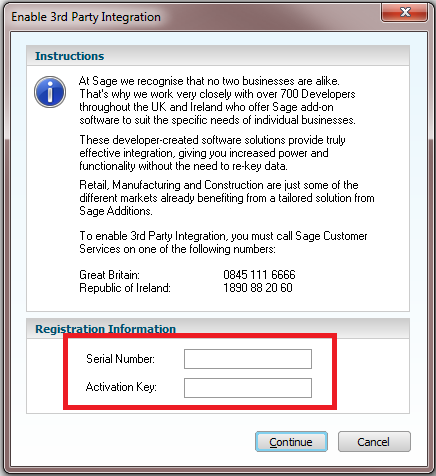
If the data entered is correct the following message will appear 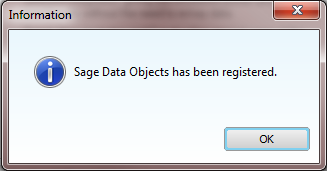
|
| Back to Top | |